The Government of Pakistan has introduced several social welfare initiatives to provide financial support to deserving families across the country. Among these, the Benazir Income Support Programme (BISP), also known as the Ehsaas Cash Programme, is one of the largest. The system allows beneficiaries to verify their eligibility and payment details conveniently through their Computerized National Identity Card (CNIC) using the official 8171 portal or SMS service.
This article offers a complete, updated, and detailed guide for 2025 on how to check your payment status through 8171, including step-by-step instructions, troubleshooting tips, official links, and security measures. Whether you are new to the program or already receiving assistance, this resource will help you navigate the process smoothly.
What is the 8171 service?
The short code 8171 was launched by the Government of Pakistan as part of the BISP/Ehsaas program to simplify eligibility verification and payment tracking. It works in two ways:
-
SMS Service—Beneficiaries can send their CNIC number to 8171 and receive a quick response about their eligibility or payment status.
-
Online Web Portal—A secure online system where citizens can log in with their CNIC and check complete details of their status and payments.
The service is designed to ensure transparency, accessibility, and ease of use for millions of Pakistanis, particularly those living in rural and underprivileged areas.
How to Check 8171 Payment by CNIC – Step by Step
Method 1: Check Payment Status via SMS
- Open the messaging app on your mobile phone.
- Type your 13-digit CNIC number without dashes or spaces. Example:
4210112345678. - Send this number to 8171.
- Within a few moments, you will receive an SMS response from the official system.
The reply will inform you about your:
- Eligibility status (eligible / not eligible / under review).
- Payment information (if approved).
- Instructions on how and where to collect your money.
Important Tip: Always send the SMS from the SIM that is registered under your CNIC to avoid delays.
Method 2: Check Payment Status via Online Portal
If you have internet access, the 8171 web portal provides detailed information:
- Visit the official website: 8171.bisp.gov.pk.
- Enter your 13-digit CNIC in the provided field.
- Type the captcha/security code correctly.
- Click the “Submit” or “Check” button.
- Your eligibility and payment details will appear on the screen.
This portal is the most reliable, fast, and transparent way to confirm your status.
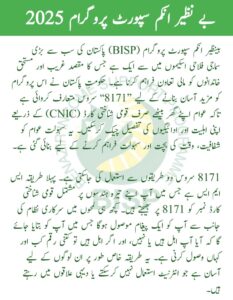
Benefits of Using the 8171 System
- Convenience: No need to visit government offices unnecessarily.
- Transparency: Direct access to official information.
- Time-Saving: Instant results through SMS or portal.
- Free of Cost: The system is available free of charge (except standard SMS charges).
- Accessibility: Works even for citizens in remote areas with basic mobile phones.
Who Can Apply for the 8171 BISP Program?
The program is meant for low-income families and individuals who qualify under the National Socio-Economic Registry (NSER). Typically, eligibility is determined by:
- Household income level.
- Employment status.
- Women as heads of households.
- Vulnerable groups, including widows, the elderly, and disabled citizens.
If your CNIC is not yet registered, you may need to visit the nearest BISP Tehsil Office for registration or update of your information.
Common Problems and Solutions
1. No Reply from 8171 SMS
- Ensure your CNIC is accurate and contains 13 digits.
- Try sending again after a few minutes.
- Use the SIM registered under your CNIC.
2. Portal Not Loading
- Clear your browser cache or try a different browser.
- Use mobile data instead of Wi-Fi if the site is blocked on your network.
3. Eligible but No Payment Received
- Wait for the official disbursement cycle (payments are often released in phases).
- Visit your bank branch, mobile wallet, or designated payment point.
- Contact the BISP helpline for confirmation.
Official Helpline and Contact Information
If you are facing issues, you can contact the official BISP support team:
- Toll-Free Helpline: 0800-26477
- Official Website: bisp.gov.pk
- Regional Offices: Visit your nearest BISP Tehsil Office for in-person assistance.
Safety and Fraud Prevention
Unfortunately, many fake websites and fraudulent agents try to misuse the popularity of the 8171 system. To protect yourself:
- Only use the official 8171 portal or SMS service.
- Never share your CNIC or personal details on unofficial websites.
- Do not pay any fees or bribes to agents.
- Save SMS confirmations as proof of eligibility or payment.
Why the 8171 System Matters
The 8171 service has transformed how financial aid reaches deserving families. Instead of relying on middlemen, people can now directly confirm their eligibility and payment status with a single SMS or click. This increases trust, transparency, and accountability in the system.
It also ensures that the financial support truly reaches the most deserving households, reducing poverty and helping vulnerable families with essential needs such as food, education, and healthcare.
Step-by-Step Summary Checklist
- Use a valid 13-digit CNIC.
- Send SMS to 8171 OR visit 8171.bisp.gov.pk.
- For SMS: Wait for the official reply.
- For the portal: Enter CNIC and captcha, and view details.
- Collect payments through designated banks, mobile wallets, or payment centers.
- Keep all records for future reference.
Final Words
The 8171 Check Online Payment by CNIC system is an excellent initiative by the Government of Pakistan under the Benazir Income Support Programme. By providing a transparent, fast, and accessible way for citizens to check their payment status, it empowers millions of families across the nation.
Whether you choose the SMS service or the online portal, the process is simple and reliable. Make sure to use official sources only and contact the BISP helpline in case of problems.
For More Information Click Here
